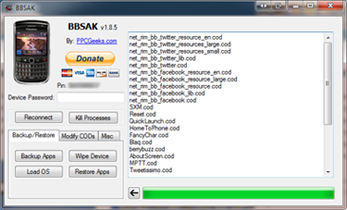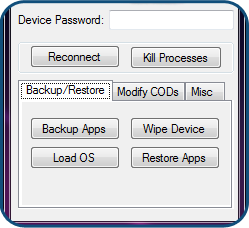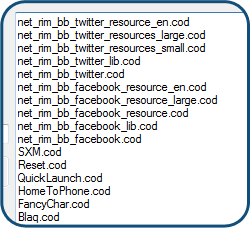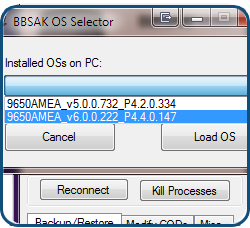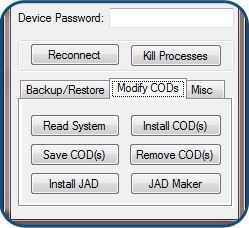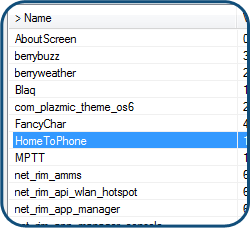Blackberry unlock instructions for Most models.
(83xx Curve, 8700, 8800,8900 Curve / 9000 Bold and Most other Models)
1 - Using the menu go to Settings Menu -> SIM card press select.
2 - While holding the SHIFT key, type mepd
3 - You should now see the five locking categories listed.
4 - While holding the SHIFT KEY, type mep2.
5 - Release the shift key.
6 - You are now prompted to enter the Network MEP code (it will also state how many attempts left)
7 - Enter the code
8 - Enter Return/Enter
9 - The device should then be unlocked
Model : Blackberry 9530 Storm
1. Insert any SIM card and turn ON your Blackberry.
2. Turn OFF all the wireless connections.
3. Go Back One Step by Pressing the Back Key.
4. Go to Options
5. Select SIM card.
6. Press the Menu Key and select "Show Keyboard".
7. Tilt the phone in Horizontal Position so that the Keyboard is displayed in the Landscape Mode.
8. Type MEPD [you will not be able to see the typed info].
9. Then enter MEP2
10. Now your Blackberry will ask you to enter network MEP code
11. Enter the Unlock Code provided by us to you and Press the Enter Key on the Screen.
12. It will now say "Code Accepted'.
13. Congratulations! Your phone is now unlocked. Now your phone can be used with any GSM Network with SIM Card.
14. Go back to the Home Screen. Press the Menu Button and click on Manage Connections.
15. Turn all the Connections ON.The phone will now reboot and ''Activation Required'' will no longer be displayed.
Model : BlackBerry Bold 9000 & Torch
1) Make sure your SIM card is NOT inserted into the device.
2) Turn on the phone and click the “Manage Connections” icon. Choose the option “Turn off all connections.” The cellular radio will be turned off.
3) Go back to the Home screen and click the “Options” icon and select “Advanced Options.”
4) Scroll down and select “SIM Card” from the list.
5) Press the following keys in order: (M) (E) (P) (E)
6) A prompt will appear asking for the unlock code. Input the 16-digit code exactly.
9) Reboot your device.
10) Re-enable the cellular radio
Model : Curve, 8300, 8310, 8320, 8800, 8820
Must be done without a sim card inserted & wireless radios must be turned off.
1. Go to settings.
2. Go to options.
3. Go to advanced options.
4. Go to sim card.
4. Hold the ALT Key while typing in MEPE or MEPD or MEPPE or MEPPD ( not case sensitive ) ( you will not see text appear on screen while typing ).
5. It will say "Enter Network MEP Code, then you type in the unlock code, press in the trackball to confirm.
6. Your phone is now unlocked.
Model : Blackberry Storm (9500)
1. Insert any sim card
2. Turn off all of the wireless connections
3. Go to Options
4. Select Advanced Options
5. Select SIM Card
6. Hit menu select show keybord
7. Enter mepd (you will not be able to see the typed info)
8. Enter mep2
9. Now it will say enter network mep code
Model : BlackBerry 8700
Go to the Menu -> Options -> Advanced Options -> Sim card press select, while holding the Shift key (bottom right corner CAPS), type mepd. You should now see the five locking categories listed, while holding the alt key, type mep2. Release the alt key. You are now prompted to enter the Network MEP code. Enter the code, enter Return/Enter, the device should then be unlocked.
Model : BlackBerry 8800
***** You must have a SIM card in your phone to complete these steps ( Can be active or inactive ) *****
1 - Go to settings menu => and then Options
2 - Select Advanced options => and then Sim card
3 - Type MEPD using your Blackberry keyboard (NOTE: You will not see any text appear on the screen while typing MEPD)
4 - Hold the ALT Key while typing in MEPE on your Blackberry keyboard (NOTE: You will not see any text appear on the screen while typing MEPD)
5 - You should be presented with a prompt "Enter Network MEP Code". Type in the 16 digit unlock code received from UnlockBase.com and press in the track wheel / jog dial to confirm
6 - Your phone is now unlocked
Model : 81xx, 82xx Pearl and other sure-type handsets
1 - Go to Options Menu => Advanced Options
2 - In the SIM Card menu, hold down the shift (right of the zero, cap) press meppd
3 - You'll see the unlocking level screen there you hold the ALT key (left side below @) type mepp2
4 - Enter the unlock code.
Model : BlackBerry 8100 (Vodafone Australia)
PLEASE READ THE INSTRUCTIONS CAREFULLY BEFORE YOU ATTEMPT ANY UNLOCK PROCESS
This procedure unlocks the handset from being network restricted from only using SIM cards from Vodafone Australia. In case of difficulties, please refer to the FAQ listed below
1. Take note of the unlocking code shown above
2. Insert a Non-Vodafone Australia working SIM card.
3. Ensure the phone is charged and then switch the phone on.
4. Optional Step: If the SIM card has a PIN, enter your PIN number. (See FAQ below)
5. The phone will then display a message. The most common is “Invalid SIM card”. (Different message? See FAQ below)
6. Select “Turn Wireless Off”
7. Select “Settings” Menu , then go to Advanced Options > SIM Card
8. Type alt-MEPT by holding the ALT-key and typing the letters MEPT with multitap i.e. type hold ALT, type {M}{ER}{OP}{OP}{TY}
9. When prompted with “Enter Network MEP code (255 left)” on the screen, enter the 16-digit network unlock code provided for your phone, then press Enter. (Unlocking code is shown above)
10. Reset the phone by pulling the battery
11. Switch the phone on and the handset will be unlocked automatically. This will be confirmed if you can make and receive calls with the Non-Vodafone Australia SIM card. (You will need reception and phone credit with the different network provider)
Please Note:
If the unlocking code is entered incorrectly the next attempt to unlock the device will be delayed for 10 seconds increments. The number of unlocking attempts is limited to 255 tries only. When 255 attempts is reached the phone will be permanently blocked.
To unblock the phone, it must be taken to a RIM service centre. No outgoing calls including emergency call is possible when the phone is blocked.
Troubleshooting:
Question: My phone asks to enter a PIN number
Answer: For SIM cards with PIN ENABLED you will be required to enter a PIN. This is not the unlocking code that has just been provided. For information concerning the PIN, PIN2, PUK and PUK2 codes for a SIM card please read the manual that came with your phone or contact your carrier. This is not a handset unlocking issue.
Question: Nothing happens when I type MEPD / MEP2
Answer: Try the following: (note the characters will not appear on the screen when typing the characters)
1. Put any SIM card in the handset. Can be active/inactive. If you already have a SIM in the handset, try a different SIM from a different carrier/provider.
2. Go to Wireless Connections in the main menu and turn off all connections, then follow the unlocking procedure again.
3. Ensure in the personalisation list the NETWORK option is ACTIVE (this means the phone is locked as the network lock is active) if it does not, check the phone is not already unlocked by putting in a SIM from a different carrier.
Question: BlackBerry Storm 9500/9530 - I am having problems entering MEPD and MEP2
Answer: Due to the fact you can't see what you're typing in the hidden menus, you should keep trying. For every attempt you must exit the menu before trying again. We recommend hovering over the correct character and then when you can see the correct character light up blue, then click the screen.
Also ensure there is a SIM card in the phone and try the procedure again. This can be any active/inactive SIM card from any network.
Question: I've successfully unlocked the handset but cannot use BlackBerry Data/Web/Email services
Answer: You will need to contact your carrier and ensure you have a working BlackBerry Internet Service / Bolt on attached to your tariff and that the BlackBerry has registered on their network. This usually is an extra cost and gives you access to the BlackBerry data services. If you already have this service, ask your network to ensure the handset is properly registered and ask them to send the 'Service Books' to the handset which will update any settings you have in the handset. Most carriers have a dedicated BlackBerry support team.
Tip: The following procedure can sometimes kicks the network into action - Options > Advanced Options > Host Routing Table > BlackBerry Logo Button > Register Now
Question: I've received more than one code from you, which one do I use?
Answer: Enter each code until you see the 'Code Accepted' message. Only one will be the correct unlock code. You should have 10 attempts to enter the correct code.
Question: My phone only shows 3 tries left and you have sent me more than 3 codes
Answer: Please contact us using the contact form and let us know this as we may need to read your phone with a small application to verify the 1 correct code or suggest what codes from our experience depending on your model.
Question: My phone shows 0 tries left when asking for the MEP code
Answer: If you have received this message, this means that 10 attempts at entering the correct unlock code have been used. Unfortunately in this circumstance the only way to unlock the handset is via a hardware solution at a service centre.
(83xx Curve, 8700, 8800,8900 Curve / 9000 Bold and Most other Models)
1 - Using the menu go to Settings Menu -> SIM card press select.
2 - While holding the SHIFT key, type mepd
3 - You should now see the five locking categories listed.
4 - While holding the SHIFT KEY, type mep2.
5 - Release the shift key.
6 - You are now prompted to enter the Network MEP code (it will also state how many attempts left)
7 - Enter the code
8 - Enter Return/Enter
9 - The device should then be unlocked
Model : Blackberry 9530 Storm
1. Insert any SIM card and turn ON your Blackberry.
2. Turn OFF all the wireless connections.
3. Go Back One Step by Pressing the Back Key.
4. Go to Options
5. Select SIM card.
6. Press the Menu Key and select "Show Keyboard".
7. Tilt the phone in Horizontal Position so that the Keyboard is displayed in the Landscape Mode.
8. Type MEPD [you will not be able to see the typed info].
9. Then enter MEP2
10. Now your Blackberry will ask you to enter network MEP code
11. Enter the Unlock Code provided by us to you and Press the Enter Key on the Screen.
12. It will now say "Code Accepted'.
13. Congratulations! Your phone is now unlocked. Now your phone can be used with any GSM Network with SIM Card.
14. Go back to the Home Screen. Press the Menu Button and click on Manage Connections.
15. Turn all the Connections ON.The phone will now reboot and ''Activation Required'' will no longer be displayed.
Model : BlackBerry Bold 9000 & Torch
1) Make sure your SIM card is NOT inserted into the device.
2) Turn on the phone and click the “Manage Connections” icon. Choose the option “Turn off all connections.” The cellular radio will be turned off.
3) Go back to the Home screen and click the “Options” icon and select “Advanced Options.”
4) Scroll down and select “SIM Card” from the list.
5) Press the following keys in order: (M) (E) (P) (E)
6) A prompt will appear asking for the unlock code. Input the 16-digit code exactly.
9) Reboot your device.
10) Re-enable the cellular radio
Model : Curve, 8300, 8310, 8320, 8800, 8820
Must be done without a sim card inserted & wireless radios must be turned off.
1. Go to settings.
2. Go to options.
3. Go to advanced options.
4. Go to sim card.
4. Hold the ALT Key while typing in MEPE or MEPD or MEPPE or MEPPD ( not case sensitive ) ( you will not see text appear on screen while typing ).
5. It will say "Enter Network MEP Code, then you type in the unlock code, press in the trackball to confirm.
6. Your phone is now unlocked.
Model : Blackberry Storm (9500)
1. Insert any sim card
2. Turn off all of the wireless connections
3. Go to Options
4. Select Advanced Options
5. Select SIM Card
6. Hit menu select show keybord
7. Enter mepd (you will not be able to see the typed info)
8. Enter mep2
9. Now it will say enter network mep code
Model : BlackBerry 8700
Go to the Menu -> Options -> Advanced Options -> Sim card press select, while holding the Shift key (bottom right corner CAPS), type mepd. You should now see the five locking categories listed, while holding the alt key, type mep2. Release the alt key. You are now prompted to enter the Network MEP code. Enter the code, enter Return/Enter, the device should then be unlocked.
Model : BlackBerry 8800
***** You must have a SIM card in your phone to complete these steps ( Can be active or inactive ) *****
1 - Go to settings menu => and then Options
2 - Select Advanced options => and then Sim card
3 - Type MEPD using your Blackberry keyboard (NOTE: You will not see any text appear on the screen while typing MEPD)
4 - Hold the ALT Key while typing in MEPE on your Blackberry keyboard (NOTE: You will not see any text appear on the screen while typing MEPD)
5 - You should be presented with a prompt "Enter Network MEP Code". Type in the 16 digit unlock code received from UnlockBase.com and press in the track wheel / jog dial to confirm
6 - Your phone is now unlocked
Model : 81xx, 82xx Pearl and other sure-type handsets
1 - Go to Options Menu => Advanced Options
2 - In the SIM Card menu, hold down the shift (right of the zero, cap) press meppd
3 - You'll see the unlocking level screen there you hold the ALT key (left side below @) type mepp2
4 - Enter the unlock code.
Model : BlackBerry 8100 (Vodafone Australia)
PLEASE READ THE INSTRUCTIONS CAREFULLY BEFORE YOU ATTEMPT ANY UNLOCK PROCESS
This procedure unlocks the handset from being network restricted from only using SIM cards from Vodafone Australia. In case of difficulties, please refer to the FAQ listed below
1. Take note of the unlocking code shown above
2. Insert a Non-Vodafone Australia working SIM card.
3. Ensure the phone is charged and then switch the phone on.
4. Optional Step: If the SIM card has a PIN, enter your PIN number. (See FAQ below)
5. The phone will then display a message. The most common is “Invalid SIM card”. (Different message? See FAQ below)
6. Select “Turn Wireless Off”
7. Select “Settings” Menu , then go to Advanced Options > SIM Card
8. Type alt-MEPT by holding the ALT-key and typing the letters MEPT with multitap i.e. type hold ALT, type {M}{ER}{OP}{OP}{TY}
9. When prompted with “Enter Network MEP code (255 left)” on the screen, enter the 16-digit network unlock code provided for your phone, then press Enter. (Unlocking code is shown above)
10. Reset the phone by pulling the battery
11. Switch the phone on and the handset will be unlocked automatically. This will be confirmed if you can make and receive calls with the Non-Vodafone Australia SIM card. (You will need reception and phone credit with the different network provider)
Please Note:
If the unlocking code is entered incorrectly the next attempt to unlock the device will be delayed for 10 seconds increments. The number of unlocking attempts is limited to 255 tries only. When 255 attempts is reached the phone will be permanently blocked.
To unblock the phone, it must be taken to a RIM service centre. No outgoing calls including emergency call is possible when the phone is blocked.
Troubleshooting:
Question: My phone asks to enter a PIN number
Answer: For SIM cards with PIN ENABLED you will be required to enter a PIN. This is not the unlocking code that has just been provided. For information concerning the PIN, PIN2, PUK and PUK2 codes for a SIM card please read the manual that came with your phone or contact your carrier. This is not a handset unlocking issue.
Question: Nothing happens when I type MEPD / MEP2
Answer: Try the following: (note the characters will not appear on the screen when typing the characters)
1. Put any SIM card in the handset. Can be active/inactive. If you already have a SIM in the handset, try a different SIM from a different carrier/provider.
2. Go to Wireless Connections in the main menu and turn off all connections, then follow the unlocking procedure again.
3. Ensure in the personalisation list the NETWORK option is ACTIVE (this means the phone is locked as the network lock is active) if it does not, check the phone is not already unlocked by putting in a SIM from a different carrier.
Question: BlackBerry Storm 9500/9530 - I am having problems entering MEPD and MEP2
Answer: Due to the fact you can't see what you're typing in the hidden menus, you should keep trying. For every attempt you must exit the menu before trying again. We recommend hovering over the correct character and then when you can see the correct character light up blue, then click the screen.
Also ensure there is a SIM card in the phone and try the procedure again. This can be any active/inactive SIM card from any network.
Question: I've successfully unlocked the handset but cannot use BlackBerry Data/Web/Email services
Answer: You will need to contact your carrier and ensure you have a working BlackBerry Internet Service / Bolt on attached to your tariff and that the BlackBerry has registered on their network. This usually is an extra cost and gives you access to the BlackBerry data services. If you already have this service, ask your network to ensure the handset is properly registered and ask them to send the 'Service Books' to the handset which will update any settings you have in the handset. Most carriers have a dedicated BlackBerry support team.
Tip: The following procedure can sometimes kicks the network into action - Options > Advanced Options > Host Routing Table > BlackBerry Logo Button > Register Now
Question: I've received more than one code from you, which one do I use?
Answer: Enter each code until you see the 'Code Accepted' message. Only one will be the correct unlock code. You should have 10 attempts to enter the correct code.
Question: My phone only shows 3 tries left and you have sent me more than 3 codes
Answer: Please contact us using the contact form and let us know this as we may need to read your phone with a small application to verify the 1 correct code or suggest what codes from our experience depending on your model.
Question: My phone shows 0 tries left when asking for the MEP code
Answer: If you have received this message, this means that 10 attempts at entering the correct unlock code have been used. Unfortunately in this circumstance the only way to unlock the handset is via a hardware solution at a service centre.